Collaboration is an essential part of any successful team, and brainstorming is one of the most effective ways to generate fresh ideas. But with so many voices in the room, it can be challenging to keep the conversation moving forward and ensure that everyone has a chance to contribute. That’s where push-pull board brainstorming comes in. This technique allows team members to push their ideas forward while also pulling in the best ideas from their colleagues. In this article, we’ll explore how to master collaboration with push-pull board brainstorming.
Getting Started: Understanding Push-Pull Board Brainstorming
Push-pull board brainstorming is a technique that involves using two separate boards, one for pushing ideas forward and one for pulling them together. The push board is where team members can write down their ideas without any judgment or discussion. The pull board is where the team can review and refine those ideas, choosing the best ones to pursue further.
Building a Successful Brainstorming Culture in Your Team
To build a successful brainstorming culture in your team, you need to create an environment where everyone feels comfortable contributing. Encourage all team members to share their ideas, regardless of how unusual or unconventional they may be. Make sure everyone has a chance to speak and that no one dominates the conversation. Set ground rules for respectful communication, and make it clear that all ideas are welcome.
Pushing Creativity Forward: Tips for Effective Pushing
To push creativity forward, team members should focus on generating as many ideas as possible. Encourage free thinking and avoid judging or evaluating ideas during the push phase. Instead, write down everything that comes to mind, even if it seems silly or impractical. Use prompts or thought-provoking questions to stimulate creativity.
Pulling Ideas Together: Strategies for Effective Pulling
To pull ideas together, team members should focus on refining and improving the ideas generated during the push phase. Review the push board and group similar ideas together. Discuss each idea and evaluate its potential. Identify the best ideas and develop them further. Use prompts or questions to delve deeper into each idea and explore different angles.
Mastering Collaboration: Combining Push and Pull Techniques
To master collaboration with push-pull board brainstorming, it’s essential to balance pushing and pulling techniques effectively. Encourage team members to contribute freely during the push phase and to avoid evaluating ideas at this stage. During the pull phase, encourage open discussion, debate, and evaluation of ideas. Use prompts or questions to encourage creative thinking and challenge assumptions.
From Brainstorming to Action: Turning Ideas into Reality
Once you’ve generated a list of promising ideas, it’s time to turn them into action. Identify the most promising ideas and develop action plans for each one. Assign responsibilities and set deadlines. Monitor progress and adjust plans as needed. Celebrate successes and learn from failures.
Push-pull board brainstorming is a powerful tool for mastering collaboration and generating fresh, innovative ideas. By balancing pushing and pulling techniques, teams can create a supportive, respectful environment where everyone has a chance to contribute. By turning ideas into action, teams can create a culture of innovation and continuous improvement. Use these tips and strategies to build a successful brainstorming culture and take your team’s collaboration to the next level.