Design Smarter, Not Harder: Top Smart Slates for Architects!
Are you an architect looking for a tool to boost your creativity and workflow? Look no further than smart slates! These devices allow you to sketch, take notes, and even digitize your work for easy sharing and collaboration. In this article, we’ll explore the top smart slates for architects and how they can help you design smarter, not harder.
Let Your Creativity Soar: Best Smart Slates for Architects!
- Wacom Intuos Pro Paper Edition: This smart slate is perfect for architects who prefer to sketch on paper but still want the benefits of digital technology. With the included pen and paper clip, you can sketch on any paper surface and have your work instantly digitized for further editing and sharing.
- Apple iPad Pro: This powerful tablet is a favorite among architects for its versatility and sleek design. With the Apple Pencil, you can draw, take notes, and annotate documents with ease. Plus, the iPad Pro has a large screen perfect for viewing blueprints and other design documents.
- Microsoft Surface Pro 7: This 2-in-1 device combines the power of a laptop with the convenience of a tablet. With the Surface Pen and touch screen, you can easily sketch and take notes on the go. Plus, the Surface Pro 7 is compatible with a variety of design software, including AutoCAD and SketchUp.
Design Like a Pro: Upgrade Your Workflow with Smart Slates!
- Bamboo Slate by Wacom: This smart slate allows you to take handwritten notes and sketches on any paper surface and digitize them for easy sharing and collaboration. Plus, the app allows you to organize and edit your work on your smartphone or tablet.
- Rocketbook Everlast: This reusable smart notebook is perfect for architects who prefer using pen and paper but still want the benefits of digital technology. Use any pen or marker from the Pilot Frixion line to take notes and sketch, then use the app to digitize and organize your work.
- Samsung Galaxy Tab S7: This tablet is a great choice for architects who need a powerful device for design work and everyday use. With the included S Pen, you can sketch, take notes, and annotate documents with ease. Plus, the large screen and fast processor make it a great choice for multitasking.
Whether you prefer to sketch on paper or use digital tools, there’s a smart slate out there for you. By upgrading your workflow with one of these devices, you can design smarter, not harder, and take your creativity to new heights. So why wait? Invest in a smart slate today and see the difference for yourself!