Interactive whiteboards, also known as smart boards or touch boards, have been increasingly popular in classrooms and meeting rooms. They are a tool that enables users to interact with digital content in a fluid and dynamic way, providing an innovative and engaging approach to teaching, training, and presenting.
The IR interactive whiteboard category includes a range of whiteboards that use infrared technology to detect and respond to touch and gestures on the board’s surface. When connected to a computer or other device, an infrared whiteboard becomes an interactive device that allows users to annotate, draw, and manipulate content using their fingers or a special stylus.
One of the major advantages of using an IR interactive whiteboard is the ability to collaborate and share information in real time. Teams can work together on a whiteboard in real-time from different locations, making it a great tool for remote team collaboration, distance education, and teleconferencing.
Interactive whiteboards are also ideal for use in classrooms, where teachers can use them to create a more interactive and engaging learning experience for students. Teachers can capture students’ interest by presenting content in a more visual and interactive way and use the board’s features to showcase educational videos, diagrams, charts, and multimedia content. Students can also use the board to collaborate on group projects and presentations, making it a valuable tool for enhancing their learning experience.
IR interactive whiteboards are available in a range of sizes and resolutions, making them suitable for use in different environments, including conference rooms, board rooms, classrooms, and training centers. High resolution and wide-format board sizes offer crisp and clear images to provide an immersive experience.
Furthermore, IR whiteboards can support different software or applications that can be used to create, edit, and present content. With such flexibility, you can choose your preferred software and use it for presentation, such as Microsoft PowerPoint, Word, and Excel, as well as Adobe Creative Suite. Other applications include digital Whiteboards, learning management systems, and web conferencing tools.