With remote learning becoming the new norm, it’s important to have the right tools to make the experience as seamless and productive as possible. Your flat panel can be one of those tools! Not only can it serve as a larger screen for video conferences, but it can also be a whiteboard, a presentation tool, and a collaboration platform. In this article, we’ll explore how you can unleash the power of your flat panel for remote learning!
Level up your remote learning with your flat panel!
One of the biggest advantages of using a flat panel for remote learning is that it provides a larger screen for video conferences. This can make it easier to see your teacher or classmates, as well as any visual aids they may be sharing. You can also adjust the angle and height of your flat panel for optimal viewing, which can reduce eye strain and improve your posture.
Another way to level up your remote learning with your flat panel is to use it as a digital whiteboard. With the right software and a stylus, you can write and draw on the screen just like you would on a physical whiteboard. This can be especially useful for subjects like math or science, where diagrams and equations are essential. You can also save your work digitally and share it with others.
Unleash the power of your flat panel for remote learning!
Your flat panel can also be a powerful presentation tool for remote learning. Whether you’re giving a class presentation or sharing a project with your classmates, you can use your flat panel to display slideshows, videos, and other multimedia content. You can even use split-screen mode to have your presentation on one side of the screen while taking notes or following along on the other side.
Finally, your flat panel can be a collaboration platform for remote learning. With screen sharing and annotation tools, you can work together with your classmates on projects and assignments in real-time. You can even use your flat panel to host virtual study groups or tutoring sessions, where you can interact with others just like you would in a physical classroom.
As you can see, your flat panel is a versatile and powerful tool for remote learning. By using it to its fullest potential, you can enhance your learning experience and achieve better results. So, the next time you log into your virtual classroom, remember to unleash the power of your flat panel!